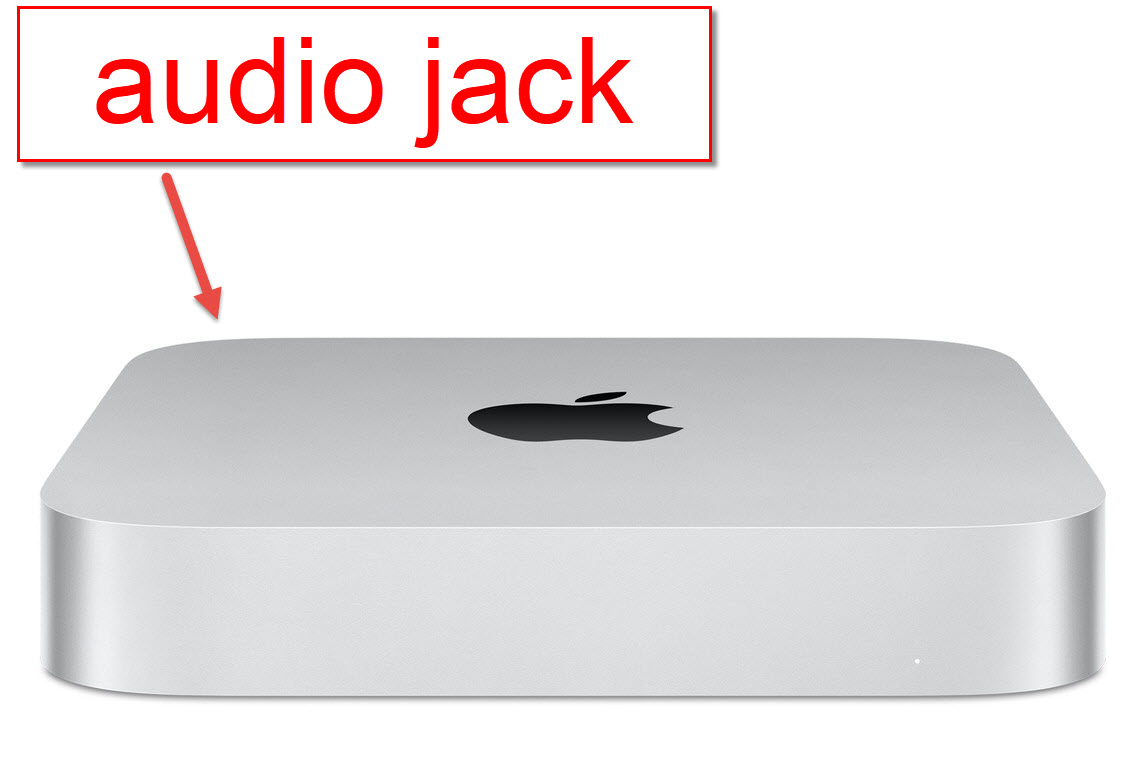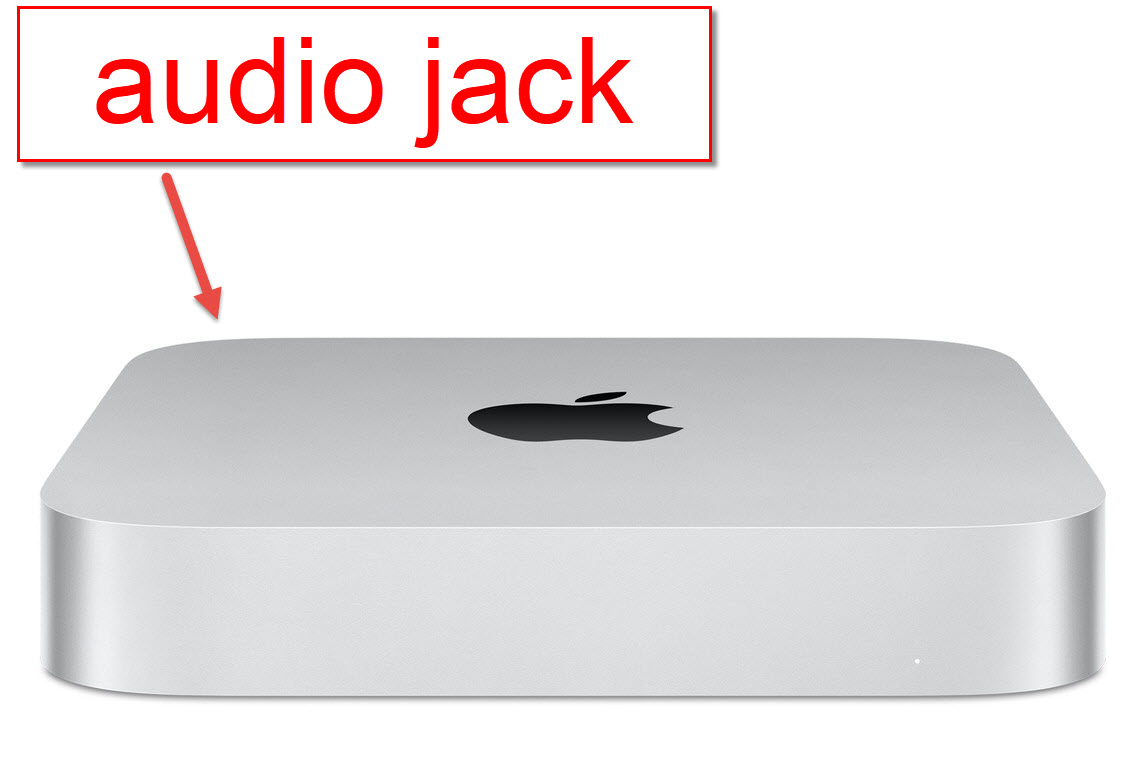Pour regarder un film à la bibliothèque Gelman
Most computers in Gelman Library do NOT have sound.
To watch a movie, you should go to the Digital Studio on the first floor (one floor below the entrance floor).
When using the MACS, you will need to make one adjustment:
> Open Safari.
> Login to Blackboard and into your French course.
> Click on the word Safari in the top left of the computer screen.
> Click on Settings, then Privacy.
> Uncheck "Prevent cross-site tracking".
> Now click on Electronic Reserves in the Blackboard course, and click on the movie link.
> Plug your headphones into the jack that is behind the silver MAC desktop
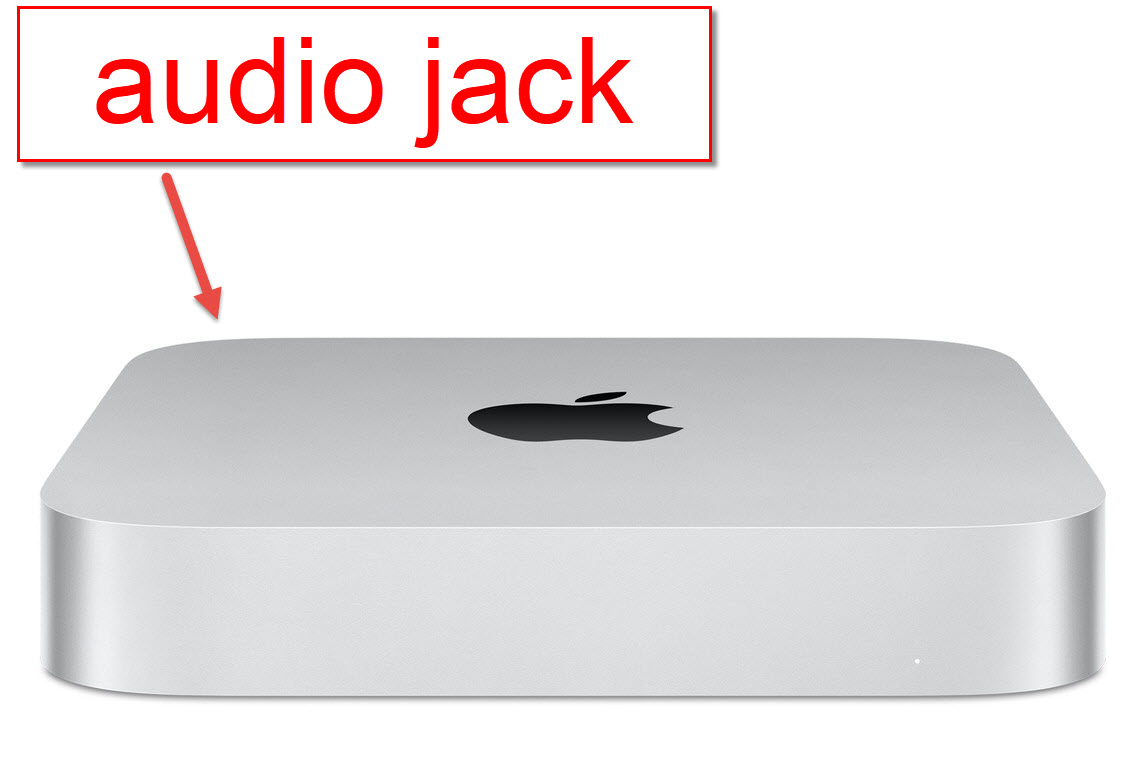
> If you do not have wired headphones, you can borrow them from Gelman.